Behind The scene Snsd tiffany hwang August issue For Ceci mag.
| randy Ghalieb | [ 14-07-2013 - 21:28:41 ] |
|---|---|
  | Hy guys.. Today i'll Share BTS My wall TIFFANY CECI Verry Easy 1st. You must make the PNG's of the model 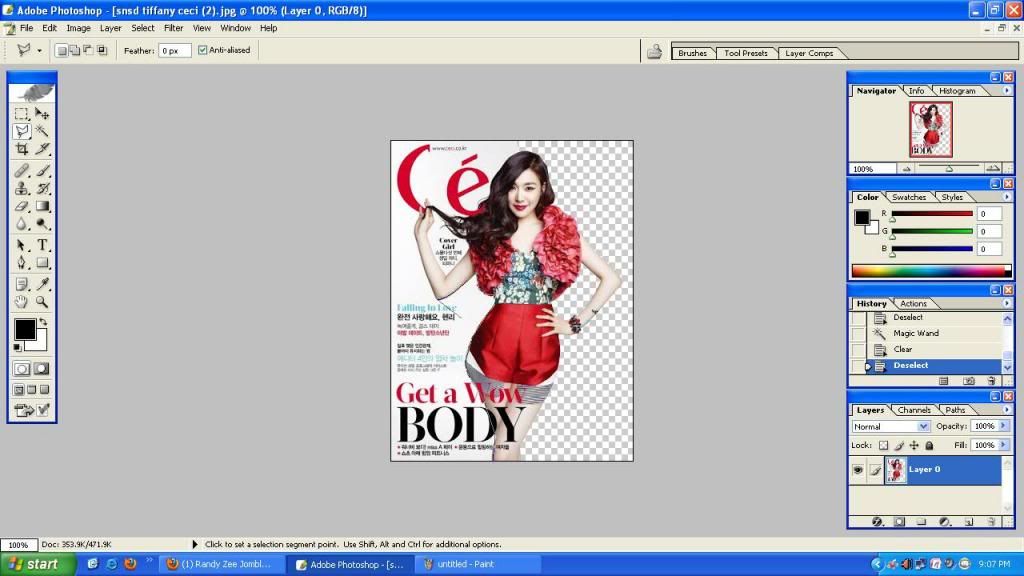 2nd. Make a Black BG Move The model to the BG Use Move tool And Resize.. No problem about the Big blur.Because we don't have HD pict :) . I'll sharpen It!! until like that 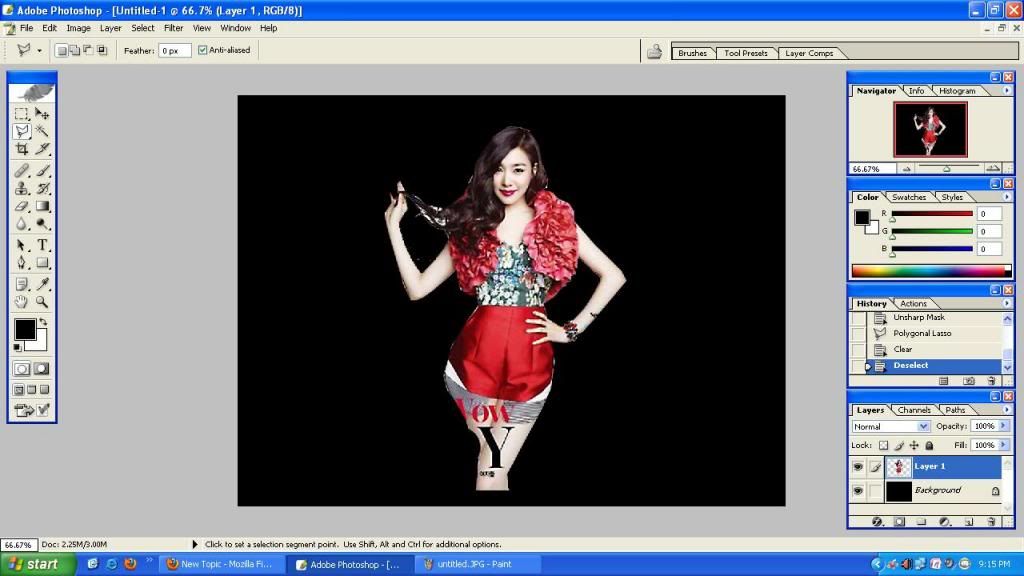 3rd.. I make a Lightning Nebula Red.. and the wing I move the nebula to the bg ..and make the Blending mode Before : NOrmal To Sreen like that 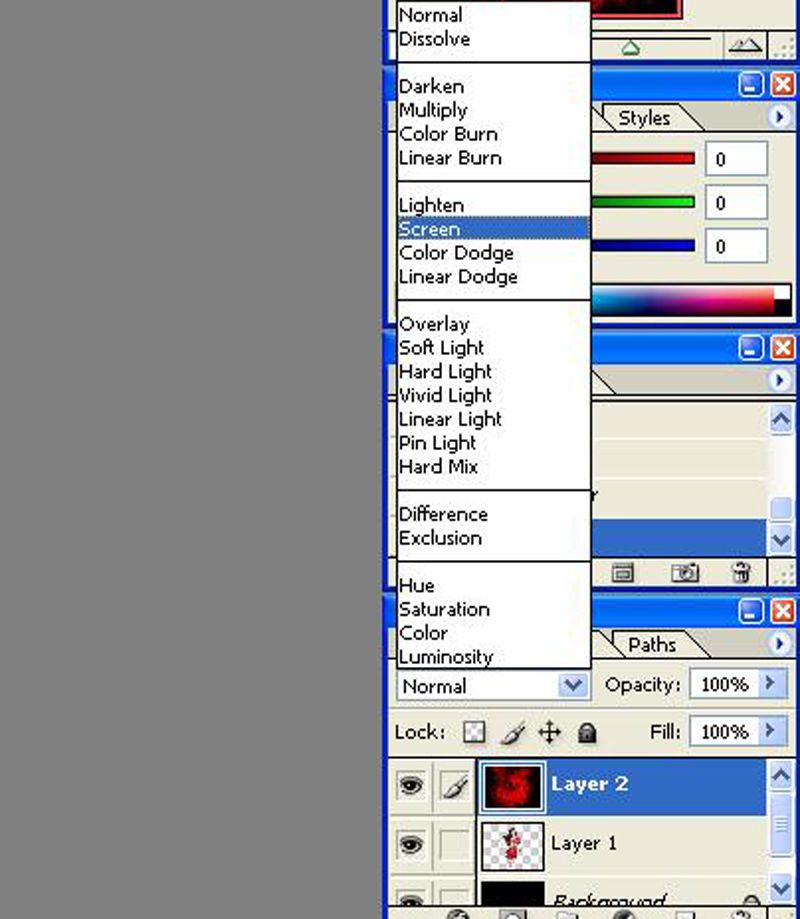 4th I make the PNG's more clear.. And I make the nebula so soft Use Earser 300 size :) Make striped lightning .. I duplicate the layer and Make 2 Striped L.. I make like that 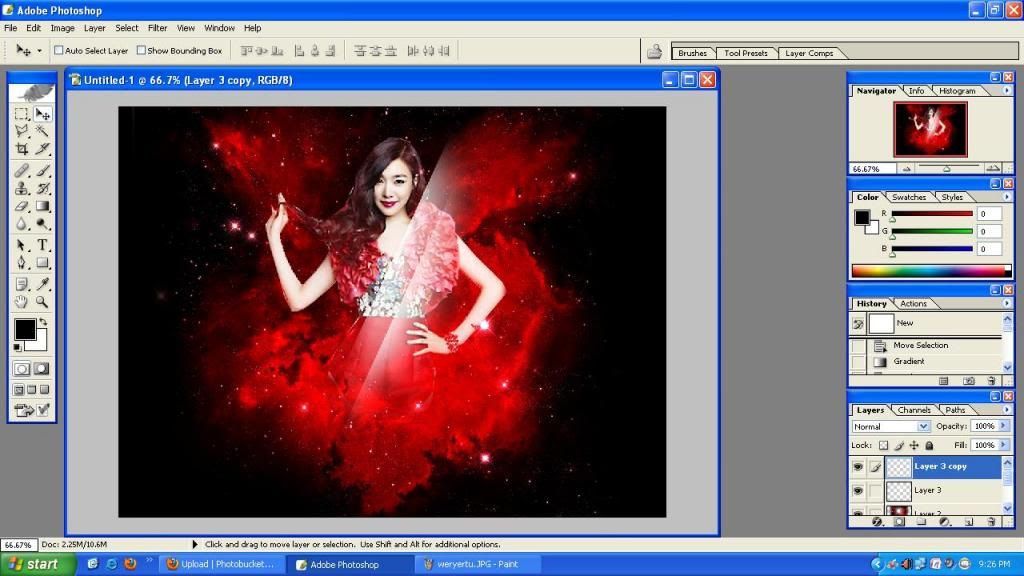 5th I put the Lens flare by JOVER.. ^thx 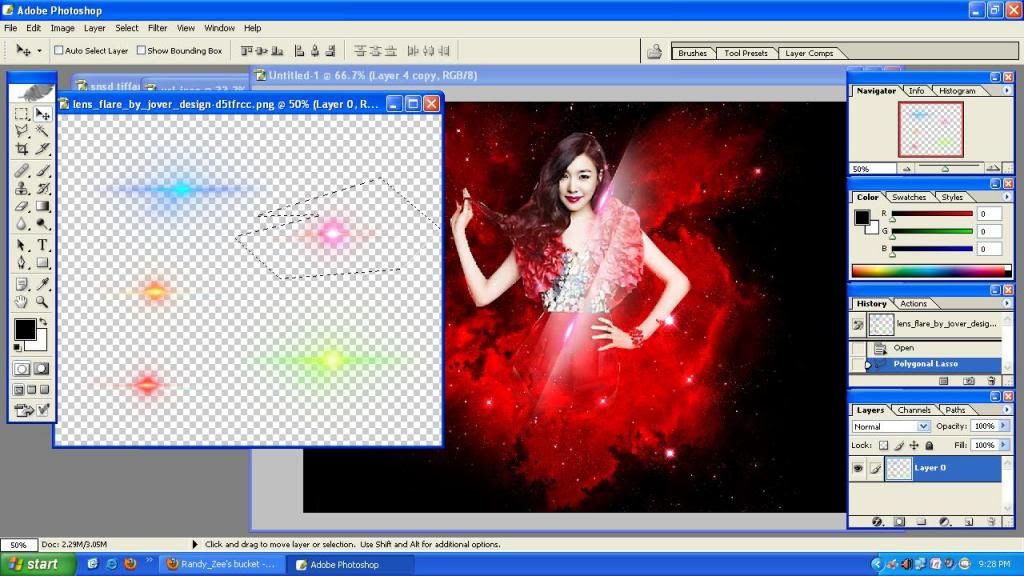 6th I Put the wing in the back of model 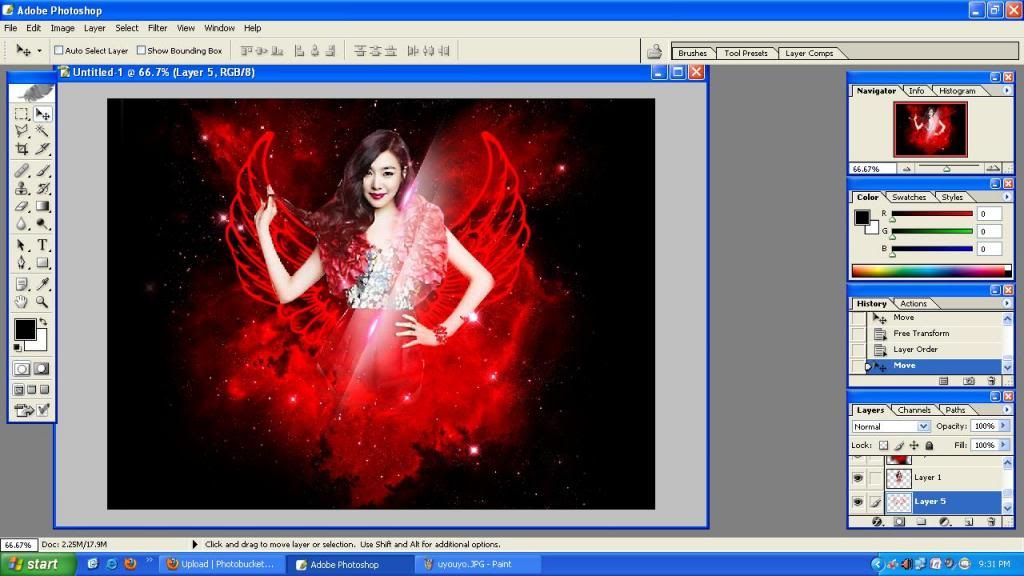 7th I duplicate the model PNG's And change the blending mode to Hard light and eraser the Body of the model 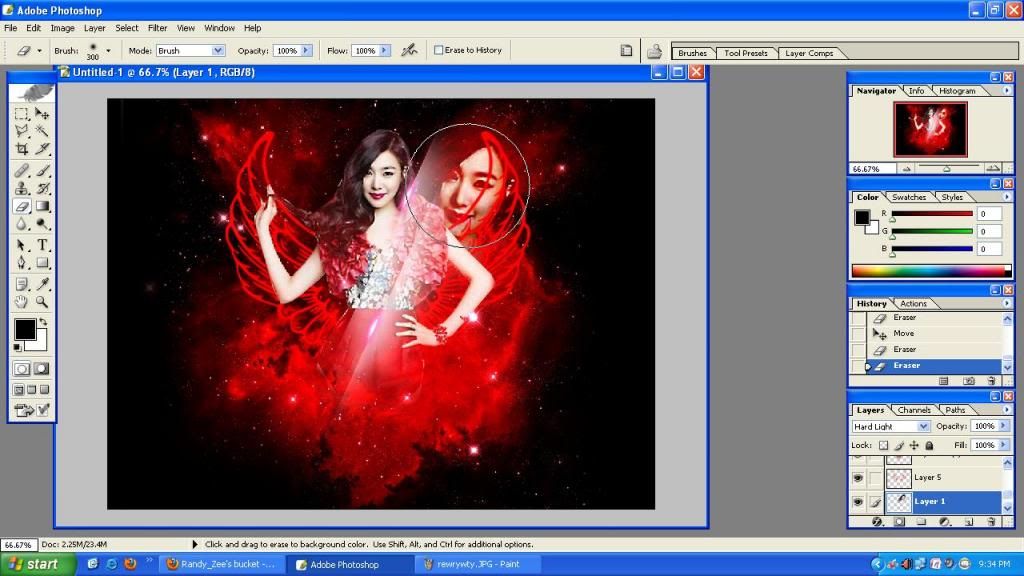 8th This time to make I make the Tiffany hwang text.. in time news roman Text.. and Right klik the Font layer and Klik Rasterize Type.. 9th. Make the Text So cool With Filter >> stylize >> wind. 10th Make the Design Name and some text.. Ulala~ This it it The tiffany Wall by me I'm sorry if less clear  STOCK!..CREDITFULL IF YOU USE]  AND  Vote My wall and Leave coment here !! thx For read;) See you ;) 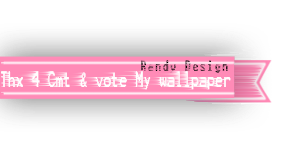  |
| ShinYoung | [ 15-07-2013 - 12:20:09 ] |
|---|---|
  | Thank's Randy  |
| Ardiasari | [ 15-07-2013 - 13:01:19 ] |
|---|---|
 | Randy baik banget :* Thanks |
| sassy young ka | [ 15-07-2013 - 13:39:45 ] |
|---|---|
  |     |
| Kayla Rida Maharani9 | [ 15-07-2013 - 16:10:46 ] |
|---|---|
  | Thankss randyy  Boleh Save BG , CA gak??  Thank Youuu   |
| randy Ghalieb | [ 15-07-2013 - 20:49:46 ] |
|---|---|
  | quote : Kayla Rida Maharani9 Thankss randyy  Boleh Save BG , CA gak??  Thank Youuu   BG Yg mna :o Ca itu apa :) save .. ajah :)  |
| minn_ | [ 21-08-2013 - 00:52:40 ] |
|---|---|
 | thx.   |
| adelia_pramesti | [ 07-09-2013 - 15:30:47 ] |
|---|---|
  | Thanks  |
| Berry_Cutest_Smile | [ 06-10-2013 - 08:45:55 ] |
|---|---|
 | Thank's !!!!! |
| sweetpinkybunny | [ 16-11-2013 - 20:26:26 ] |
|---|---|
 | Thanks Randy ;)  |
ต้องสมัครเป็นสมาชิกและ login เข้าสู่ระบบก่อนถึงจะสามารถลงความเห็นได้