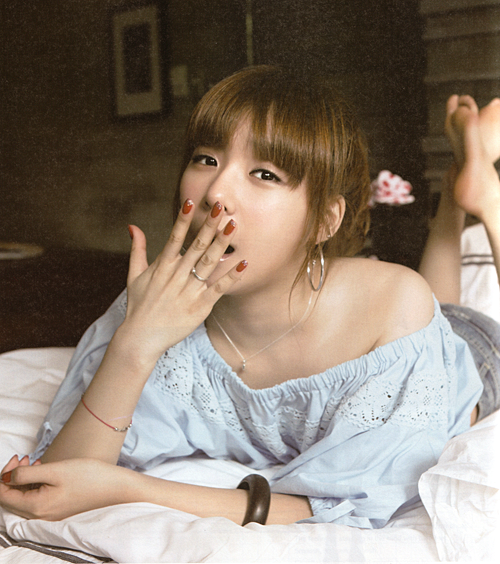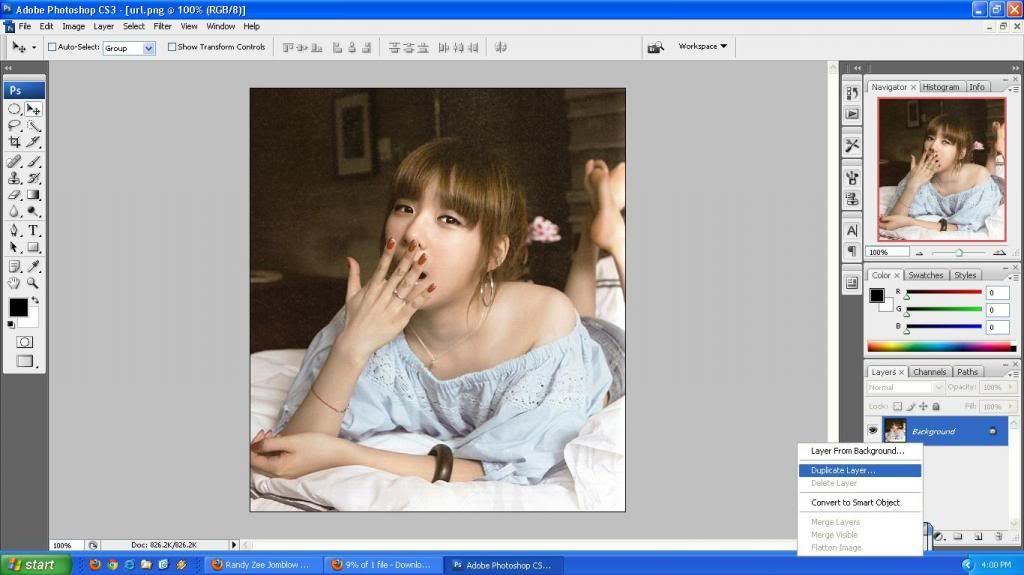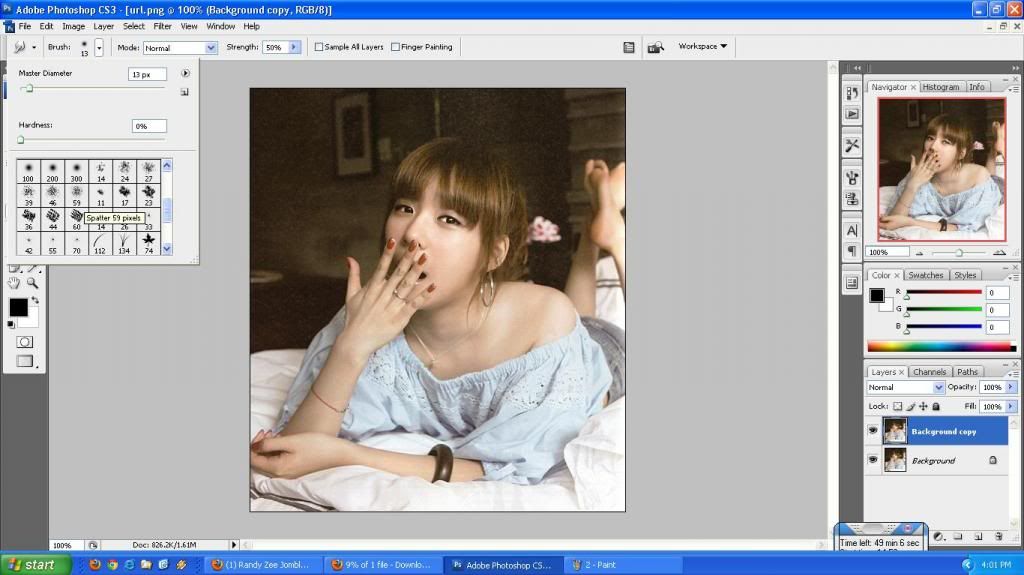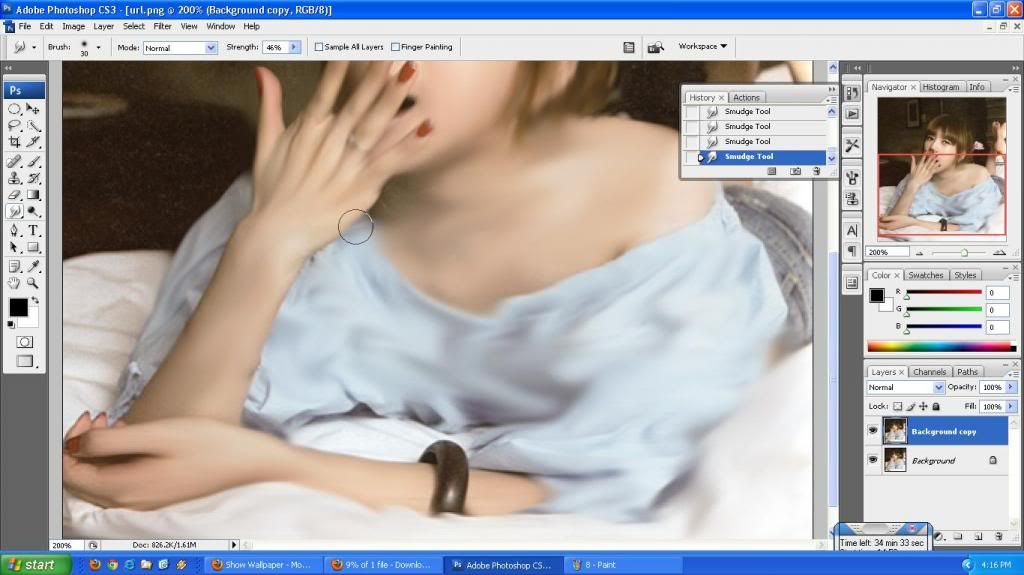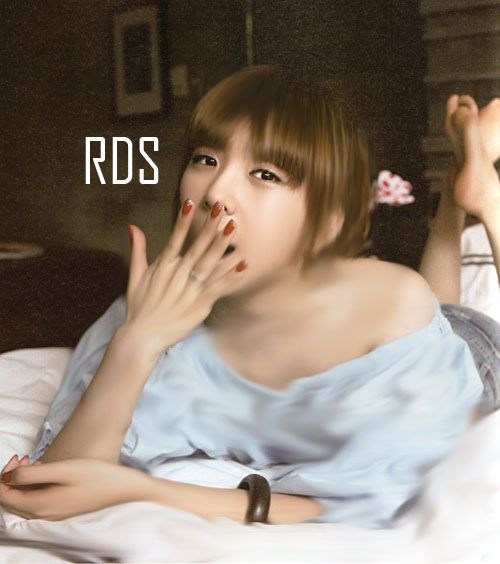[SMUDGE] MY PAINTING TUTORIAL
| yohaness_design | [ 16-09-2013 - 17:05:30 ] |
|---|---|
  | nice ^^ |
| randy Ghalieb | [ 16-09-2013 - 17:07:26 ] |
|---|---|
  | quote : yohaness_design nice ^^ Thx.. Wish it helped..~  |
| farah_design | [ 16-09-2013 - 17:11:59 ] |
|---|---|
  | Thanks |
| Kayla Rida Maharani9 | [ 16-09-2013 - 17:39:16 ] |
|---|---|
  | thank you..^^  |
| -sashaqueen | [ 16-09-2013 - 20:06:56 ] |
|---|---|
  | Thx~ So Much  |
| fadilfathur | [ 17-09-2013 - 13:31:23 ] |
|---|---|
 | thx...  |
| ardelia_design | [ 18-09-2013 - 17:25:53 ] |
|---|---|
  | Thankyou very much, Randy!  Love it!  |
| Berry_Cutest_Smile | [ 06-10-2013 - 08:50:20 ] |
|---|---|
 | Thank's Banget Randy !!!! I Love It !  |
| soniadian | [ 06-10-2013 - 11:56:41 ] |
|---|---|
  | Good !  |
| manhyaniersdesign | [ 21-10-2013 - 19:49:18 ] |
|---|---|
 | Thanks Randy!! |
| mine_hyun22 | [ 27-10-2013 - 15:56:11 ] |
|---|---|
  | Membantu banget lho  Makasih ya! Makasih ya! |
| arida_solia | [ 30-10-2013 - 09:28:18 ] |
|---|---|
  | Makasih Ka Randy!!! ngebantu banget!!  |
| Fx_SeKyung | [ 04-07-2014 - 08:05:38 ] |
|---|---|
  | Thanks a lot ^^ It helps me  |
ต้องสมัครเป็นสมาชิกและ login เข้าสู่ระบบก่อนถึงจะสามารถลงความเห็นได้